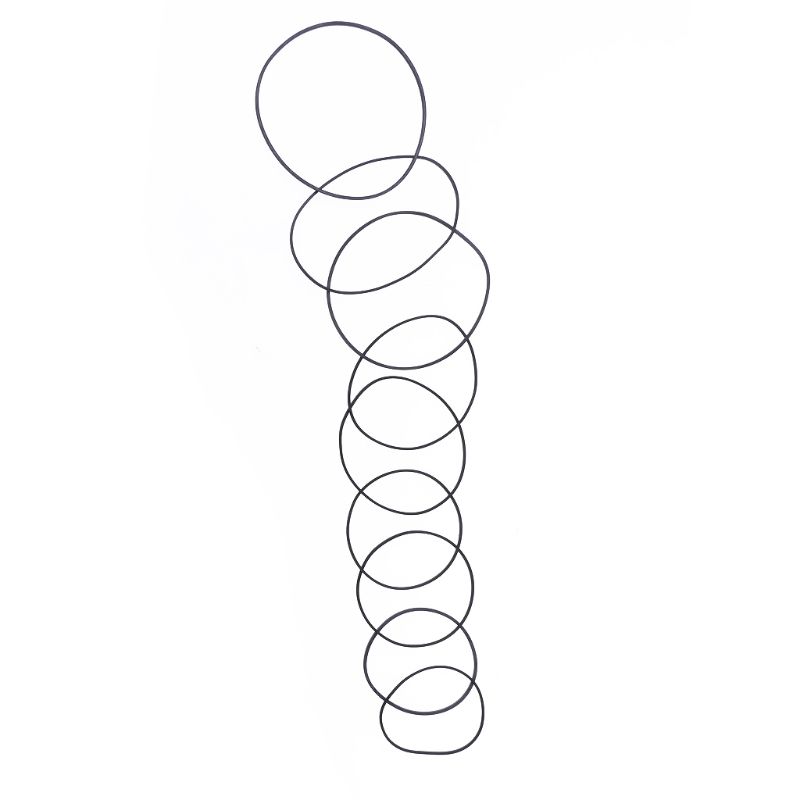Exabyte 215 manuals
Owner’s manuals and user’s guides for Tape auto loaders & libraries Exabyte 215.
We providing 1 pdf manuals Exabyte 215 for download free by document types: Instruction Manual

Exabyte 215 Instruction Manual (185 pages)
Brand: Exabyte | Category: Tape auto loaders & libraries | Size: 2.14 MB |

Table of contents
Contents
7
Operation
12
Standards
14
Chapter 2
24
:$51,1*
29
>(17(5@to
45
Error codes
47
Chapter 3
62
>0(18@ to
63
Chapter 4
74
>(17(5@ to
89
Chapter 5
104
>(17(5@
108
AIT-2 tape drive
110
Chapter 6
118
Chapter 7
124
Chapter 8
140
:$51,1*
146
Troubleshooting
151
Chapter 9
152
Specifications
155
Media capacities
157
SCSI cables
159
SCSI IDs
163
Appendix B
164
Error Codes
165
Appendix C
176
 Exabyte 1005911-003 User's Manual,
12 pages
Exabyte 1005911-003 User's Manual,
12 pages
Exabyte devices